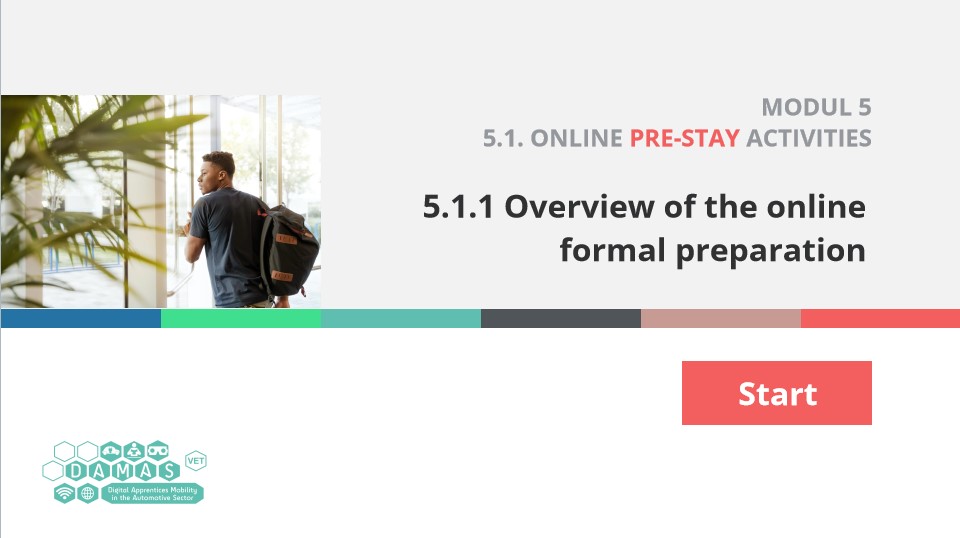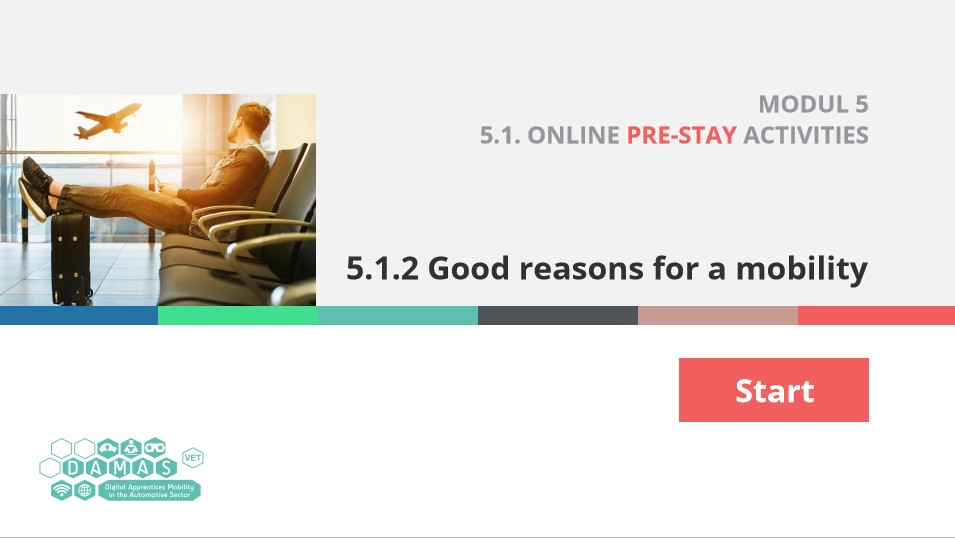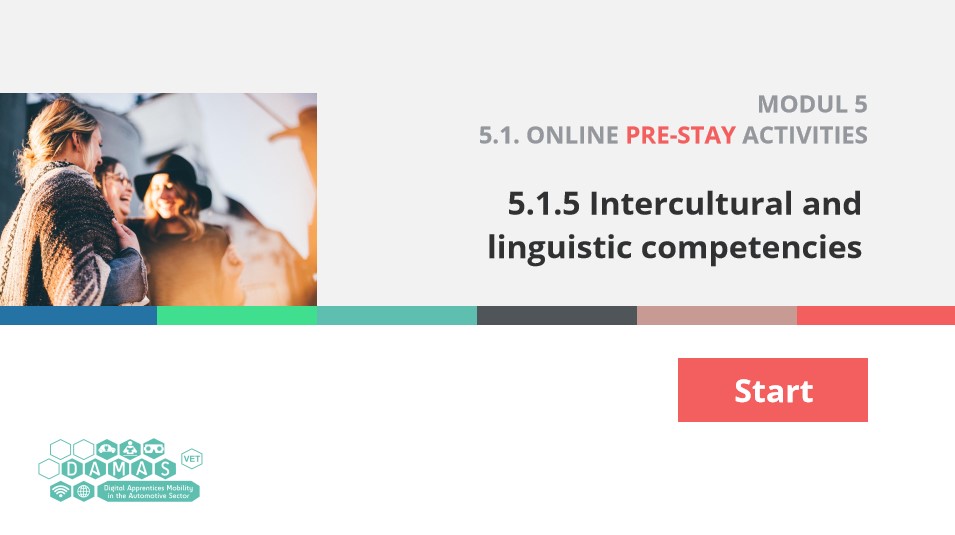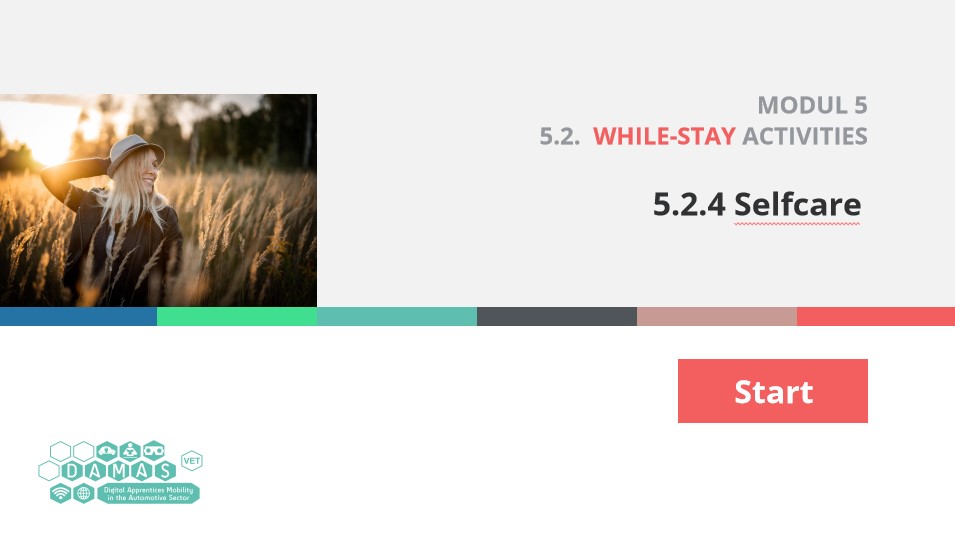DAMAS "Digital Apprentices Mobility in the Automotive Sector"
Indice degli argomenti
-
DAMAS
Digital Apprentices Mobility in the Automotive Sector
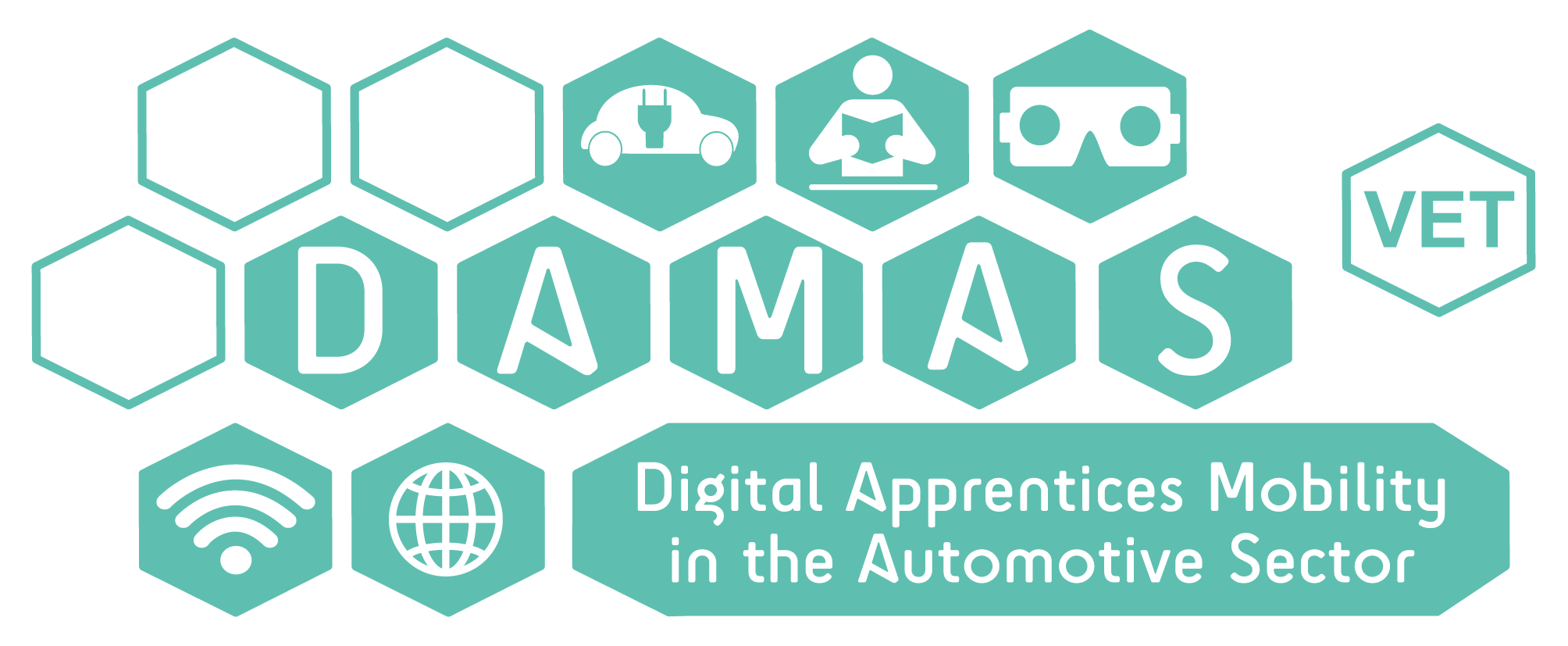
-
Welcome to the DAMAS training course!
If you are interested in blended mobility, virtual reality tool and digital technology online training specifically in the automotive sector, so you are in the right place!
The online training course consist of the following 6 modules:
Module 1: Challenges from physical to online training- what can be transferred from f2f to online training
Module 2: A pedagogical framework for virtual mobility
Module 3: Online training - Main Contents and tools
Module 4: Training Methods and methodologies for the online teaching within virtual mobility
Module 5: The process of the blended/virtual mobility : different stages of the implementation
Module 6: Best practices and recommendations
Each module forseens:
- a Timeline
- units of learning (H5P, video, interactive ppt etc)
- self-assessment quiz
What are you waiting for? Please start exploring the DAMAS Modules and leave your comments on the forum below!
-
-
Module 1: Challenges from physical to online training- what can be transferred from f2f to online training
About the module
The Module consists of 2 units and provides a general description of the main features of online learning and f2f learning, outlining the most common challenges of implementing online/virtual/blended learning in VET training; the module analyses the current problems that VET trainers and adult trainees are facing because of the development of the online learning paradigm and possible available solutions.
Main contents
The Module describes the differences between f2f approach to the training and the online one through the analysis of the main factors which lead to this change: the digital transition, the rise of ICT and the needs to ensure education to a wider audience in a more inclusive way. As the world is not yet ready to this change of mindset, many challenges have been arisen: the unit provides some recommendations to answer these challenges.
Learning Outcomes
At the end of this Module, you will successfully identify the differences and the similarities between online and/or hybrid and face to face learning understanding its current role in the teaching and learning process. At the end of this module, the learner will be able to recognize the advantages and disadvantages of a module or a programme that involves online and face-to-face delivery of learning, teaching and assessment activities.
-
Unit 1.1 Online learning vs face to face learning: Key Differences Between Face-to-Face and Online Approach.
-
Online learning is increasingly popular nowadays, and this trend is here to stay. With more flexibility, self-directed study options, and access to the same instructors and teachers as traditional learning, it’s no surprise that online learning is popular. But is online learning as good as face to face learning? It may be — and may even be more effective in some cases!
-
An analysis of different Learning Environment, Type of Learning Content, Pace of Learning, Types of Assessments that distinguish Online learning and f2f learning.
-
There are so many important differences between face-to-face learning and online learning. Find out few of them here.
-
Virtual instructor-led training: an example of Online Learning and Training Method
-
VIRTUAL INSTRUCTOR-LED TRAINING (vILT)- Video
-
Visualizzare Ricevere una valutazione
-
Unit 1.2: Process of Transferring the training from F2F to virtual classroom: main Challenges of Online Learning & Solutions to Distance Learning Problems
-
Virtual classroom learning is distinctly different from face to face learning. This section presents a 5 step overview of the design process.
-
Distance learning enables students to access and engage with quality educational content, all from the comfort and convenience of home.
-
4 Practical Solutions to Distance Learning Problems for Students
-
About the module
The Module consists of 2 units and provides a brief description of the Virtual Mobility's main aspects and its most important features. The Module aims to facilitate trainers, teachers and VET organizations to get involved in virtual mobility (VM) planning and implementation. In the second part, the module will focus on virtual mobility and training in the automotive sector.
Main Contents
The Module introduces the VM process through its main phases and provides guidelines for VM preparation and implementation in terms of procedures, skills and tools to be used. It also provides a description of the "Virtual exchange" model and its possible application to the VET sector. Finally a in depth analysis will be dedicated to the opportunity of Virtual Training in the Automotive sector. A best practice will be proposed.
Learning Outcomes
At the end of this Module, you will successfully apply methodologies and practices of virtual mobility: from the planning phase to the and implementation one. You will also determine the potentialities and the opportunities of using Virtual reality environment in VET training activities specifically applied to the Automotive sector.
-
-
The European Commission defines virtual mobility as “a set of activities supported by Information and Communication Technologies, including e-learning, that realise or facilitate international, collaborative experiences in a context of teaching, training or learning”.(Erasmus+ Programme Guide, European Commission, 2019)[1].
-
In this section are described the Virtual mobility skills to be acquired by all the participants in a virtual mobility experience
-
Virtual mobility experience in training addresses the need of enhancing transparency and providing accessible opportunities for achievement of Virtual Mobility Skills by supporting VET Trainers and students in acquiring and developing key competences needed to successfully design, implement and participate in Virtual Mobility.
-
Aperto: lunedì, 14 novembre 2022, 18:00Data limite: lunedì, 21 novembre 2022, 18:00
Please read the instructions and try to define the framework of your virtual/hybrid mobility experience
-
Aperto: domenica, 13 novembre 2022, 18:00Data limite: domenica, 20 novembre 2022, 18:00
Please read carefully the instructions and complete the tasks
-
Try to answer to the Mentimer Quizzes proposed below!
-
Mentimeter Quiz!
Quiz n. 1
-
-
-
Virtual reality in training activities: the case of the Automotive sector
-
Automotive Training with AR/VR- The Automotive VR Training System
&
Hands-on Practice, Simulations, and Assembly/Disassembly Training
-
-
-
-
Overview of the online formal preparation - Definitions
-
Even before being sent to the country of mobility, it is highly recommended to inform yourself about the topics of health & safety.
It encompasses lots of aspects, both in everyday life abroad and at work:
-
-
This chatroom leaves space for asking questions and helping others.
The people that are using this chat are trying to achieve the same thing as you: creating a mobility for VET students that offers them a chance to make experiences and grow.
In case you are unsure with anything or have any questions, you may enter a new post. In order for this Forum to work, you are also more than welcome to answer any questions from other users of the platform.
-
PRE-STAY
-
Before you can start planning the details of a mobility, there are quite a few official details to settle. In this exercise you will set the rules of your mobility.
-
Before you start to plan your mobilities, you need to create a timeline for the whole project.
Your timeline simply helps you keep an overview over the points you have to do to make the mobility work. Generally, the timeline can have any form you feel comfortable with. You could, for example, use online tools or special apps like office timeline.
Another form of timeline you could use is this excel file. You can download the file and add or delete to-dos as well as add dates to each to-do.
How to use the excel file:
The first excel sheet contains all your information. Add your to-dos to the column milestones, enter your due dates into the column dates and edit the looks of your timeline with the first column named position.
The second excel sheet contains the timeline itself. You can scroll through your timeline or print it out to keep track of what still needs to be done.
-
Here you will choose soft and hard skills that in your opinion are important to have in order to take part in your mobility.
Simply tick all the skills that you are looking for and your VET students should have before working with a foreign company.
-
Now that you know what skills you are looking for in your VET students, you can start the interviews with possible mobility participants. Below you can find a pre-designed document that you can use for your interviews.
Please download the document and add all the important details that you want to find out about your applicants. You can also always make changes within the document, as it is designed to help you manage the interviews.
-
This module deals with the seminars that students should attend before they start their mobility. In preparation, have a look at chapter 5.1.3 preparatory seminars again.
If you have any possibilities to offer your students any existing seminars, you may use those. Otherwise you can either look up external preexisting seminars for you topics or you can create your own seminars.
This task divides into different parts:
1) Look up preexisting seminars on the internet that you could offer to your students.
2) Create your own seminar.
- Start bythinking about the topic.
- Create a mindmap with all the important points that the students need to know about the seminar topic.
- Design your seminar according to your mindmap.
- To help with the timing, you can have a look at the example agendas from chapter 5.1.3 preparatory seminars.
3) Create a list of all the seminars that you offer.
You can show this list to your students and let them choose seminars to attend or you can make several seminars mandatory for certain students.=> Once you are done with your prepared seminars, you can upload them in this folder if you want.
The folder works as a cummulation of knowledge and work from all the users of this moodle page.
It is not mandatory to upload your work, however, it might help others with their work.
You can also use the uploaded files for your seminars or leave comments if you worked with one of the files and have things that may be important to consider. -
In this exercise you will prepare your student interculturally and linguistically for the mobility.
Have a look at chapter 5.1 again. In part 5 you can find many different possibilities that prepare the students for their mobilities.
exercise: Think about what you want the students to know before the mobility starts. Prepare a list for your students where they can choose from the different options to acchieve those goals. You can use the template by writing down the competencies you wish your students to aquire and adding the possible options on how to aquire them at the bullet points.
-
Do you plan your mobility to be on site at the according company or in a fully virutal environment?
-
If you answered the last question of this module with 'fully virtual mobility', this module part is important for you.
If you answered the question with 'on site mobility', this module part does not play an important role for you. It deals with the realization of a fully virtual mobility. If the student, for whichever reason, wants to participate in a mobility without actually travelling, a fully virtual mobility is possible as well.
-
Once you found a suitable applicant and a company that fits the overall wishes of the applicant, you will have to initiate a meeting with both the company and the VET student.
Look at the document below and alter it so that it fits your specific meeting. You can then save the document or print it out and use it during the meeting. Idealy, you will have already spoken to both parties and have figured out a basic understanding of both parties' wishes, to ensure that the meeting will not take too long.
Make sure to properly introduce both parties and allow some smalltalk before the actual meeting starts. Aftre all, this is the first time, the VET student meets the people he or she will be working with for the duration of the mobility.
-
In this step you will prepare your student for the mobility in terms of health and safety.
-
This chapter focuses on getting the student to engage with the mobility before actually starting it.
-
WHILE-STAY
-
During the mobility, it is important to stay in contact with the student as well as with the company.
=> This does not only ensure that the mobility runs smoothly, but also makes sure that all partners are happy. -
POST-STAY
-
After the mobility, make sure to collect some feedback from the participant and from the company. This will make the next mobilities easier for you to plan.
- Download the feedback forms
You can alter both forms and add the details that you want feedback about. - Let both parties write coherent thoughts
(at least bullet points) about what should stay the same and what should be changed next time.
Let them address parts of the mobility that your felt unsure about but also give them space to add any other details that they found important.
Alternative:
If you want to use a more digitalized version of feedback forms, you can also create a free account on websites like www.questionstar.com - Download the feedback forms
-
-
About the module
One of the most important elements in education is the learning process. In other words, how individuals can learn in the most effective way. Closely related to that too are the teaching methods – how teachers can teach successfully. When it comes to the learning process in vocational education and training, in most cases it comprises practical and theoretical elements. In this module we will take a closer look at best practices and recommendations for VET teachers concerning virtual mobilities in the automotive sector – and some specific features of it in particular.
Main contents
The module consists of two units and describes some aspects and recommendations for virtual teaching. The module also demonstrates best practices and recommendations in a Scandinavian context, such as, techniques, tools and methods used in VET education.
Learning Outcomes
Hopefully you will become more aware of and recognize the possible benefits for managing:
- Inequalities in your virtual classroom
- Collaboration with local and regional companies
- Different technologies for your teaching
-
-
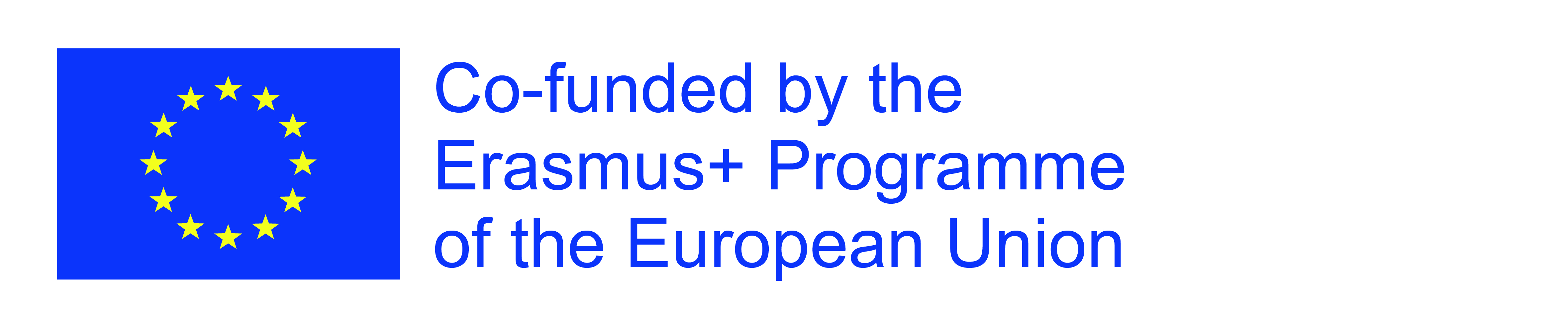
Disclaimer
The European Commission support for the production of this publication does not constitute an endorsement of the contents which reflects the views only of the authors, and the Commission cannot be held responsible for any use which may be made of the information contained therein.
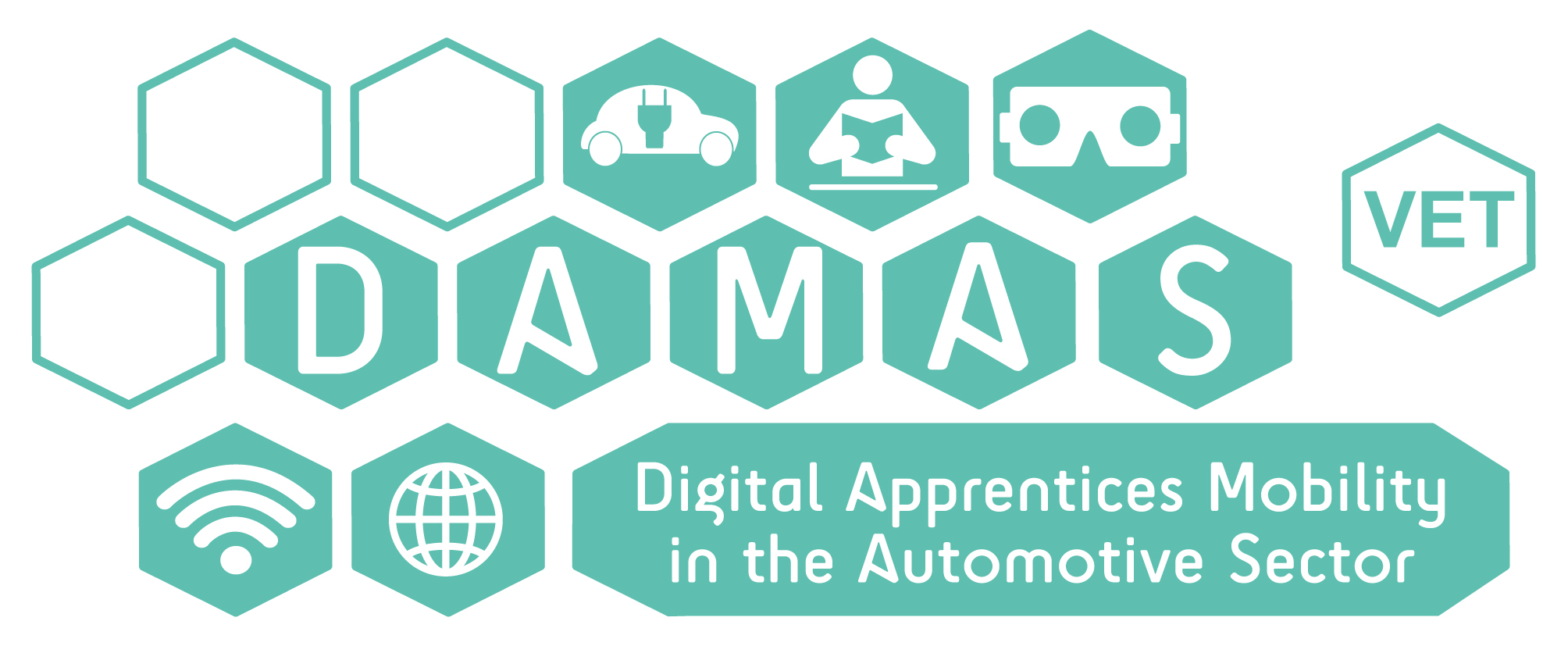
License
This material is published under a CC 4.0 BY-NC-SA License as an outcome of the DAMAS-Digital Apprentices Mobility in the Automotive Sector Project 2020-KA226-81EA831B (DAMAS)